Integrating PBX Systems in Modern Office IP Telephony
We provide PBX Systems Office Telephony for all sizes and kinds of offices in the East African Region. From the small 3 extensions kind to large deployments with hundreds of phone extensions. We also work with branded PBX systems like Panasonic, Avaya, Sangoma, Matrix, Grandstream, Cisco. As well as Asterisks based open source systems like 3CX, Yeastar, Zycoo, Openvox, Goip and more.
Overview
Usually, the first thing that comes to mind when setting up a working space is your communication internally and to customers. Should you provide airtime to each staff member for them to use personal mobile phones? Should you have headsets for each person or department?
IP Telephony Systems are also known as an PBX System, telephone exchange, Intercom, Office Telephone System or PABX system. In essence, IT teams integrate PBX Systems in modern office IP telephony to help manage calls in the organization. The system organizes how calls will be received and made.
Four main things matter in a PBX;
- External Calls
- Internal Calls
- Calling Features
- Call Management
External Calls in PBX Systems Office Telephony
From the start, the company is concerned with finding ways to communicate with external callers, customers, suppliers and other external stakeholders. Moreover, the external callers communicating with your company is equally important. Every PBX system ussually provision for incoming and outgoing calls by adding lines to the PBX. External calling lines are known as “trunks”. There are several types of lines (trunks). These are added to specific types of ports on the PBX. Each trunk line makes a certain number of concurrent calls which equals the number of “channels” the trunk has.
Analog trunks (aka landline)
These trunks carry only one channel meaning only one call can be made on this line at a time. These lines also do not show caller ID. On the PBX system, analog lines are connected to the FXO lines. Consequently, the number of analog lines helps calculate the number of FXO trunk ports the PBX needs.
CDMA trunks
Telkom Kenya had a mobile (020) line which was based on CDMA technology. However, they sold the CDMA network to DOD and ported all the CDMA lines to their Orange GSM network. Hardly is this a requirement in the current market. In the rare case where there is a need, a CDMA gateway is used to connect it to the PBX. Additionally, this gateway is either a VoIP or an analog gateway. An analog gateway or FCT connects through the analog ports mentioned above, FXO ports. A VoIP gateway converts CDMA to IP and connects to the PBX through a network switch.

GSM trunks
Thse are incoming lines that use GSM technology, as used in your mobile phone. Each GSM line is defined by a SIM card and carries one channel. Hence, one simultaneous call per line. Connections to the PBX is through GSM-FXO gateway FCT on a PBX FXO port, or through a GSM-VOIP gateway that connects on a network switch.
GSM-VOIP gateways come in several port configurations. Number of ports equals number of SIM cards you can put in. We have 1 port, 2 port, 4 port, 8 port, 16 port, 32 port and 64 ports. We recommend you incorporate 8 port and lower GSM/VoIP gateways. If you need ports beyond that, we strongly recommend a SIP Trunk.
d. E1 ISDN PRI Lines
e. SIP trunks
Sip Trunks are the latest and most advanced telephone trunks. They are based on using the internet protocol, IP, to carry telephone signals. Sip trunks are not limited in the number of concurrent calls. The buyer specifies how many channels they need, and the telecom service provider configures this to their system. Mostly, Sip trunks sold in the market are 16 channel and 32 channels. However, customers wishing for more can get more. Sip trunks directly connect to the PBX and may not need additional gateways or cards except in special cases. Just before Sip became popular, there was a TDM technology called E1. An E1 was a digital line, carrying 15 or 32 channels. Some telecom companies like Telkom Kenya and Airtel still provide E1 cards.
Internal Calls in PBX Systems Office Telephony
These are defined by extensions. Extensions are phone numbers given to employees to be able to reach out to each other uniquely. Firstly, this is how the receptionist would reach the finance department on call, without having to leave their desk. Extensions can be physical desk phones or soft phones, an app downloaded and installed on your phone. With that, your extension is as mobile as you are.
Analog PBX Systems have ports on the PBX for extensions. Each extension is attached to a port on PBX, limiting the number of extensions the organization can have. These ports are known as FXS ports. For instance if you are selling a Panasonic KTS 8/16, you have 8 FXO trunk lines and 16 FXS extension lines. Thus limited to only 16 extensions.
Technology development brought about Modern Office IP Telephony
With IP telephony systems that have IP PBX, number of extensions are defined on software. Thus not hardware limited and no FXS ports are present. The limitation of number of extensions can either be defined by software licenses or CPU/RAM of the hardware PBX Systems. Some PBX Systems like 3CX are unlimited in extensions but limited by number of concurrent calls.

- This service can only be activated when calling within the business.
- Call Log Reports – Provides users with call logs for received, missed and placed calls.
- Forwarding – Redirect all incoming calls to another phone number. If activated, users must specify a forwarding number.
- Call Forwarding Unreachable – Allows users to configure a location such as a mobile, where a call should be redirected when the main device is unreachable. For example if there is a power outage at your office.
- Hold – Enables users to hold a call for any length of time by pressing a feature key on an IP Phone. Parties are reconnected again when Hold is disabled.
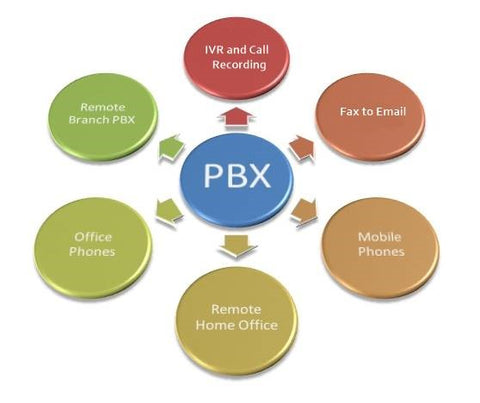
- Call Return- Enables users to call the last party that called, whether the call was answered or not.
Transfer (3rd party consult)
This feature enables you to consult with the 3rd party before transferring a call. In Blind Transfer users transfer a call to a 3rd party without consulting the 3rd party. To initiate a blind call transfer, the user presses the ‘transfer’ button and dials the 3rd party. The user then hangs up.
- Waiting – Enables users to answer a call while already engaged in another call.
- Caller ID Block – Enables blocking of identity to the called party.
- Do Not Disturb – An extension can activate a do not disturb to block incoming calls to a call cascade option. Do not disturb can be used to block calls to an extension & to forward calls to an extension.
- Hoteling (Hot Desking) – Companies often reserve a set of cubicles and phones for mobile workers who come into the office from time to time. ‘Hoteling’ enables mobile users to share office space and phones on an as-needed basis, like a hotel room.
- Last Number Redial – Enable users to redial the last number they called.
- Voicemail (+MWI) – The arrival of new voicemails can be signaled with a visual message indicator at the extension telephone set. New voicemails at shared voice mailboxes can be indicated to a set of extensions. Stuttered dial tone is also provided for sets without message – waiting indicators.
- Auto Attendant- This convenient feature provides you with use of a virtual receptionist. Automated and on-duty 24/7/365, this assistant can answer your phone calls, speaking politely to callers and transferring them to extensions of the appropriate staff members or departments via menu options. It is commonly known as IVR.
Auto-Call Distribution (ACD)
Arguably one of the best features, ACD is an advanced model of the call-search feature, this option can actually locate and connect the correct office and employee to handle each incoming call.
- Business SMS – With this valuable function, you can direct text messages to your clients, business associates or departmental divisions through your business phone number from your mobile phone.
- Barge-In – This valuable option enables the user to place a call as a conferencing barge. This forced barge-in results in a three-way call along with a listen in or call monitoring capability. Company officials have the option of using a warning tone to announce the barge-in to call participants on the line.
- Call Me Now – A helpful feature enables clients to enter their telephone numbers on your business website to reach your company directly.
- Call Recording – This sophisticated feature supports employee recording, playback, downloading and deletion of all calls, both inbound and outbound. Usually offered as an extension option, users can program this function for use on selected extensions or over their complete systems.
- Conference Bridge – With this useful function, companies can host their own conference calls. With most VoIP service plans, the average number of participating callers is about 15 to 25 for a reasonable flat monthly charge.
Important telephony features for remote attendants
Fortunately, when away from the office, there are useful PBX features that aid employees in placing, receiving and managing business phone calls. They include:
- Day/Night Mode – This handy feature makes it possible for phone users to designate different calling rules for daytime working hours and night hours when the office is vacant. The nightly mode continues on auto-set until the daytime mode is turned on by staff members.
- Find me/Follow Me – Working in sync, these two technical options enable receiving calls at different places and/or via different telephones. The Find Me feature discovers the designated employee’s location while the Follow Me finds the phone for this location.
- Hunt Group – This function allows groups of phone extensions to handle certain calls. Related to this feature is Line Hunts, a convenient call option permitting calls from one number to be distributed to multiple lines within a group of phones.
- User Web Portal – New VoIP service users are granted access to a web portal to manage different aspects and features of their accounts. By using this portal, users can add or cancel usage options, pay their monthly bills, review and edit account settings, manage calls, set phone greetings and other outgoing messages, and direct caller traffic and call distribution.
- Video Conferencing – State-of-the-art VoIP systems for business include video conference calling, providing each participant with a live video view of all other participating callers
PBX Systems Call Management
Finally, the design and implementation of inbound and outbound calls in an organization. We elaborate this under the various PBX Systems Office Telephony provided by Talinda East Africa. Contact us today on +254 208077704 or email info@talinda.net for more details.

